Using a Queue Browser
You can also open a Queue Browser for any queue, simply by double-clicking on the queue's entry in the main window. All Queue Browsers are automatically updated. For example:
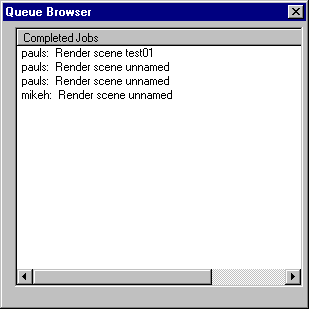
You can also open a Queue Browser for any queue, simply by double-clicking on the queue's entry in the main window. All Queue Browsers are automatically updated. For example:
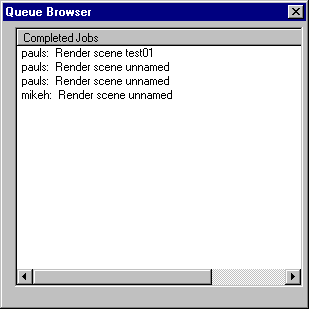
|
|
|
|
|
Titan House, Castle Park, Cambridge CB3 0AY, England Tel: +44 (0) 1223 488200 Fax: +44 (0) 1223 488201 e-mail: support@cambridgeanimation.com |
|
Animo NT User's Guide - Version 2.0 - 29 Jan 1999 Copyright © Cambridge Animation Systems |